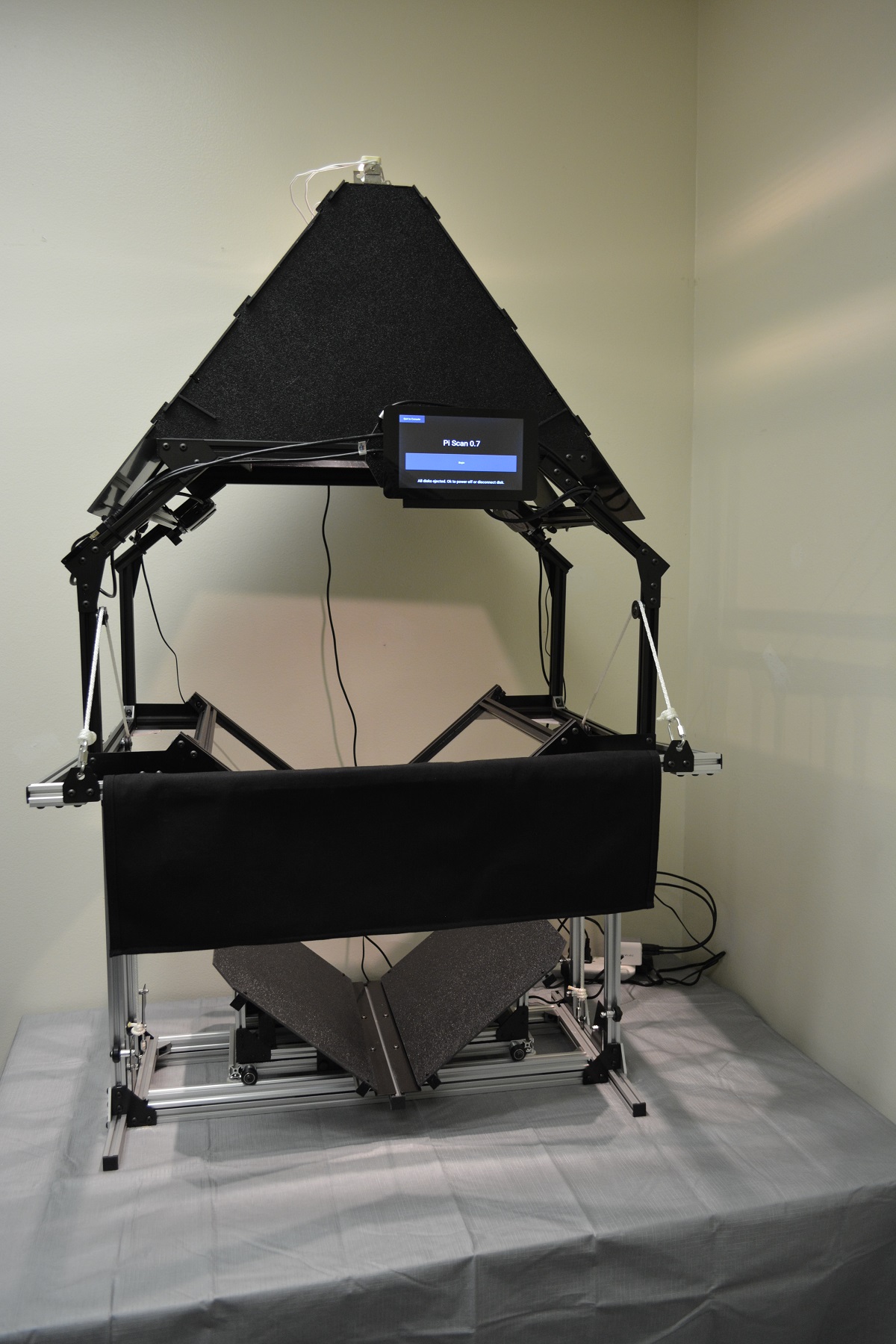We are a community of people who build book scanners. We have taken preservation into our own hands. We are the missing link between your bookshelf and your e-reader. Join us! Get involved by trying a simple scanner, building a kit, or pushing the limits of scanning technology. If your questions can't be answered by reading, write us an e-mail: diybookscanner [at] gmail.com.
A book scanner is any device used to digitize the pages of a book. Every book scanner has three parts. Cameras are used to capture images of each page. A controller triggers the cameras and saves the resulting photographs somewhere convenient. The scanner rig provides an ideal photographic environment while holding everything together.
Book Scanner Rigs
Book scanners can be as simple as a cardboard box rig, a camera on a tripod, and your hand as the controller. Or they can have multiple moving parts with computer-controlled capture and high resolution cameras. Here is how a typical scanning rig comes together:

-
Lighting
Though some scanners rely on ambient room lighting, dedicated lighting is important to capture good scans. You want the lights to be strong and even. The lights must also be positioned to minimize glare and reflections.
-
Cameras
Each camera must be mounted securely and aligned to point directly at the center of the page it is scanning. If possible, you want two cameras so you can capture both pages at the same time.
-
Platen
The easiest way to avoid page curl in your images is to flatten the pages by pressing them against glass or acrylic. While there are some computer algorithms that can help dewarp the pages after capture, it is always more reliable to just capture flat pages in the first place.
-
Book
The book lies at the center of any scanning rig. It is alternately pressed against the platen for scanning and then pulled away so that the page can be flipped.
-
Cradle
The cradle supports the back and spine of the book. While any contact with a book will cause wear and tear, a V-shaped cradle can minimize the wear that scanning can cause.
Get Started