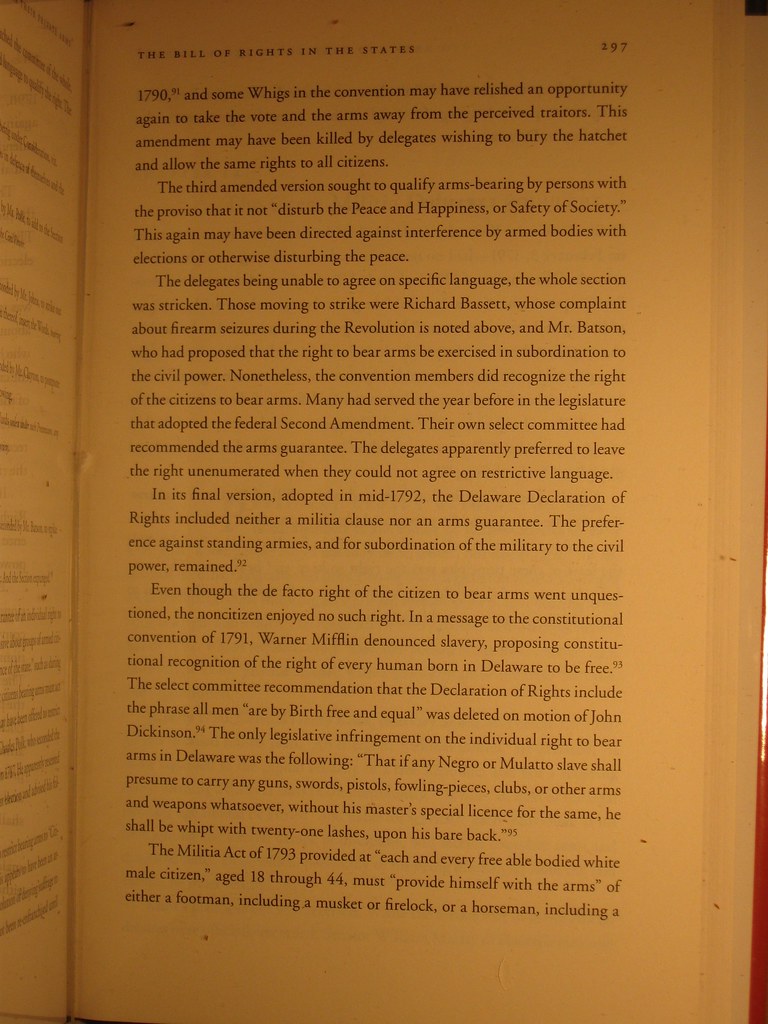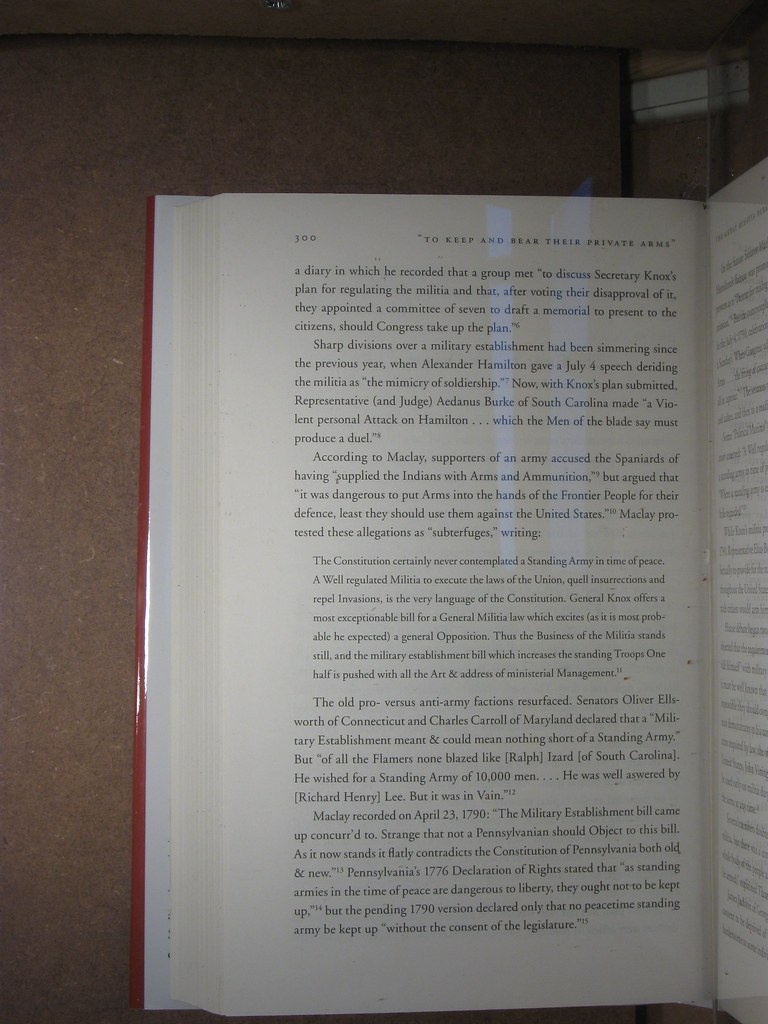Pagnol wrote:I see that you've added additional panes at the sides of the platen in order to strengthen it. I think I'll do the same, it's not sufficiently solid without them especially if you've chosen acrylic glass that's only 2 mm thick.
Indeed! The instructions could benefit from something like that. I think I'll replace it with something a little more solid than 1/2"x1/2" MDF in the future, as the current stuff is splitting where I drilled and coming off. But at least it strengthens the platen. Also, make sure to note how far down your platen will go when you mount it to the riser. Mine doesn't quite go down far enough to give sufficient pressure to the pages, so I may have to lower it. No big deal, just a few minutes of work.
There are quite some reflexions visible in the pictures you're showing. It just came to my mind that amateur and professional photographers sometimes use so-called polarizing filters...
As a photographer, I happen to have a CP (circular polarizing) filter. They're great for the same types of things polarized sunglasses are good at - defeating reflections from hazy scenes, water scenes, sky shots, etc. The only reason that glare is there is because I had the scanner in a bad part of the room. Now that I moved it on top of the dryer, everything works better. I also made sure to set my A590s to Tungsten for white balance, and changed the auto-focus to AFR1 or something (too lazy to look now), since Center would screw up pages that lacked lots of text, and they ended up out of focus. Thanks for the idea though. You can indeed use a 52mm polarizer on the tiny A590 lens if you like, but you generally shouldn't need it. If you get your hands on one, try looking through it at an LCD monitor and turning the filter in circles. The screen light will disappear. It's awesome.
By the way: nice scanner, appears to be neatly built (different to mine in that regard).

Yeah, I spent some serious time on it, and considering I built it using only a Skil circular saw, a cordless drill, and an army of Quik-grips, it came out alright! Learning how to cut acrylic was an adventure, as I obviously couldn't read any instructions first

I've finished an entire book now, and am trying to process it all in Linux. I'm currently using ScanTailor, and it's working great. I'm also using the DeWarping java program from Rob - thanks Rob! It works great!